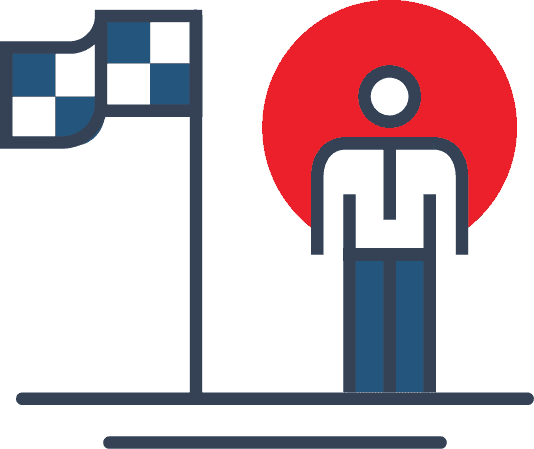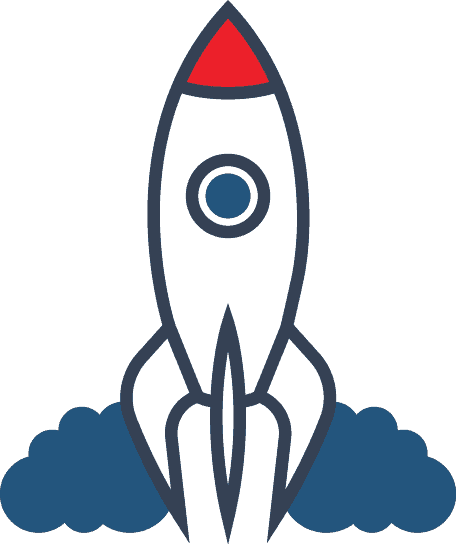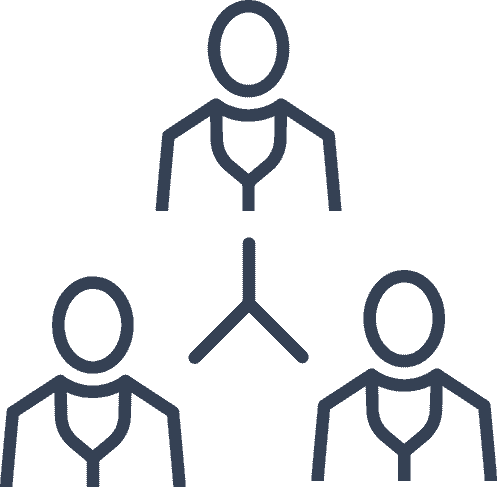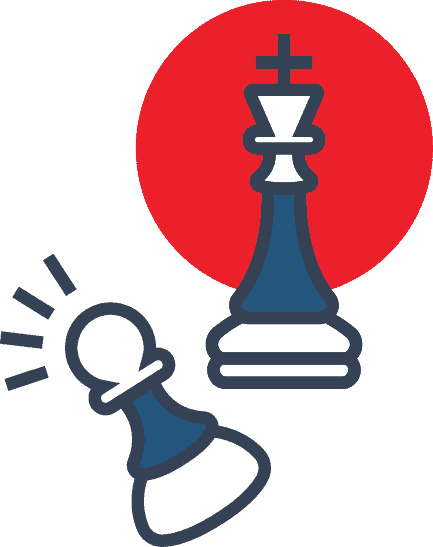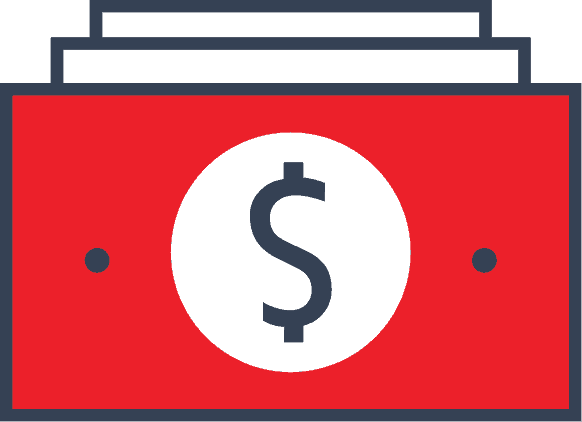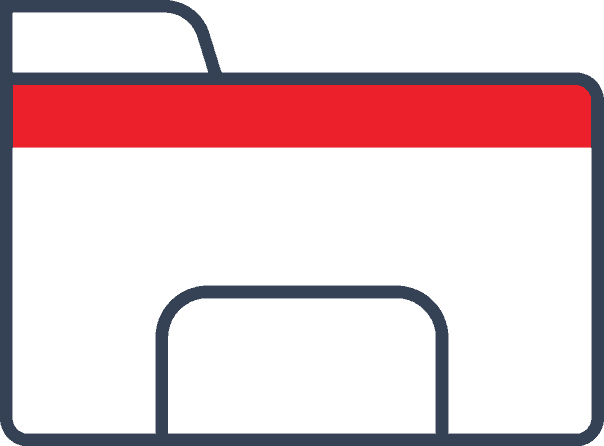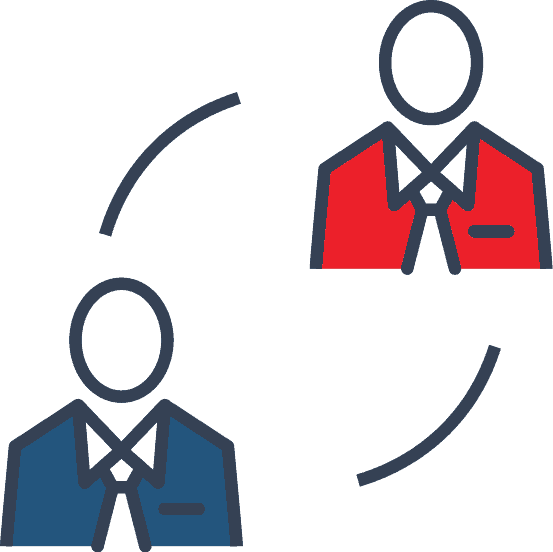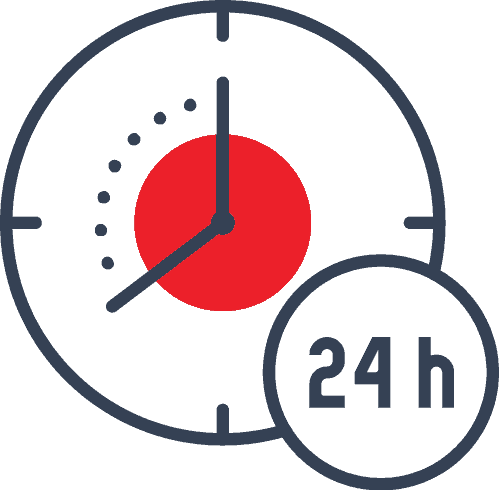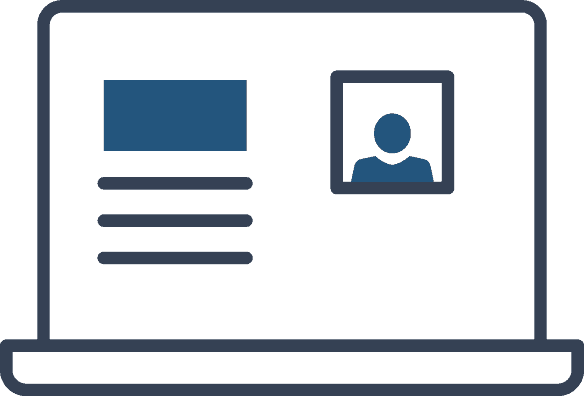Creating content is half the battle won, sharing with like-minded professionals to generate leads is the other crucial part of the puzzle. Nearly one year ago, LinkedIn acquired professional content sharing platform SlideShare for $119 million in cash and stock.
SlideShare traffic is predominantly powered by search and social networks. If you’re using the platform as a strategic marketing tool, you can use it generate leads based on the quality of your content. Here’s a few ideas:
- When you’ve created a stellar presentation, upload it to SlideShare — text heavy slides are not best suited to SlideShare, or even to head nodding presenter recipients. Keep your presentations dynamic, lively and allow them to ‘speak for themselves’. Simple and intuitive infographics can also be very effective. Keep it simple and to the point, while showing your brand or organisation’s true sense of personality. Create a narrative, remember essentially a presentation should incorporate the Art of Storytelling
- Be bold and think outside the box — a playful sense of humour helps drive virality, so use colloquialisms where relevant to the subject matter
- Invest in the right images for your presentations. If you don’t have an in-house copywriter writing or designer, simply outsource. Invest in a decent photography/illustration stock library. For even more templates beyond Keynote or Powerpoint, search for “free PowerPoint (or Keynote) templates” to locate sites such as fppt and DezineGuide. Services such as SlideRocket also offer free online slideshow creation tools.
When it comes to SlideShare’s features, here’s a lowdown on how they can work for you from their page:
- SlideShare features a professional and educational community that regularly comments, favorites and downloads content.
- Content spreads virally through blogs and social networks such as LinkedIn, Facebook and Twitter.
- Individuals and organizations use SlideShare documents to share ideas, conduct research, connect with others and generate leads for their businesses.
Consider using features such as:
- Sharing both publicly and privately —whatever is best for your presentation requirements
- Social sharing—sharing is caring, so make full use of your content across Twitter, Facebook, LinkedIn, Google+ and Pinterest. In fact, a LinkedIn app emables you to have your SlideShare content fed to your LinkedIn profile page
- Wanna be a pro —SlideShare’s tiered plans include customizable lead capture forms, create company branded channels, and collect detailed analytics including performance metrics, user identities and interaction details
- Embedding—code is provided, so you can embed your SlideShare assets on your website and blog via a piece of HTML code. Users can also embed your work, which often exponentially expands the exposure of your presentations
- Following—you can follow other users, check presentations as a favorite, email content and comment. You’ve got the toolkit required to build a community, interact and engage
- Examples and testimonials—don’t forget opportunities to deliver proof of concept. Focus on real-world success stories and feature testimonials in a fair and objective way when possible
Marketing Samurai can help you with your SlideShare strategy. Learn how by completing this form today.
Photo source here.