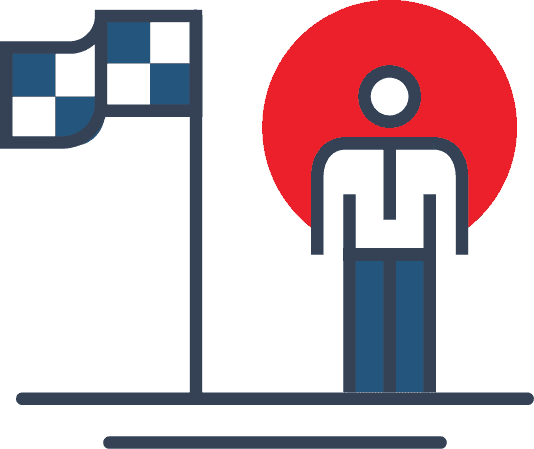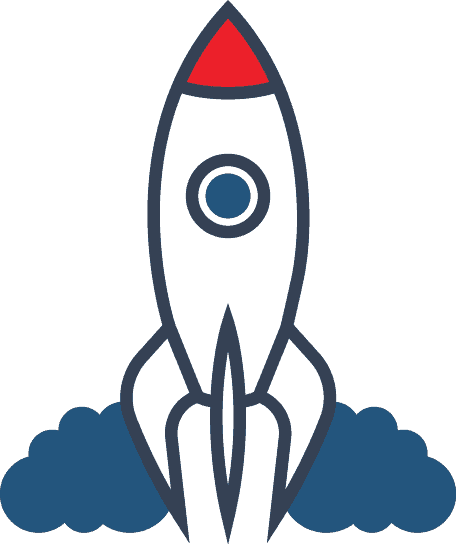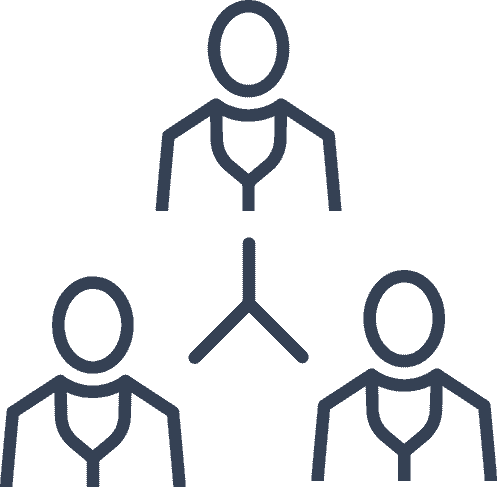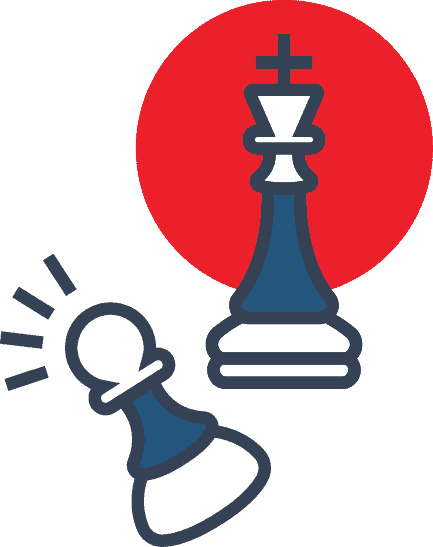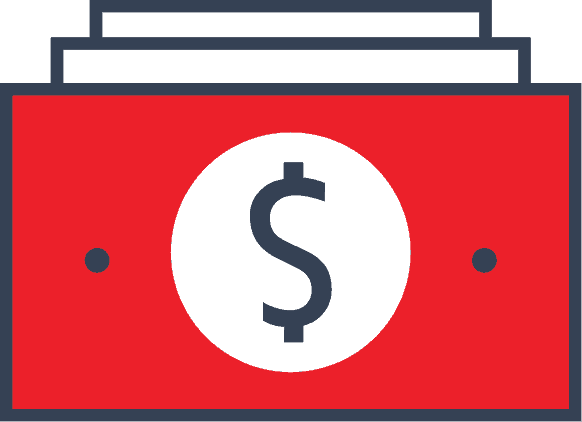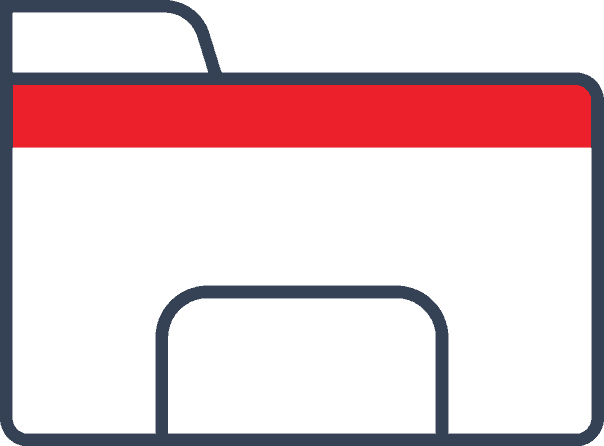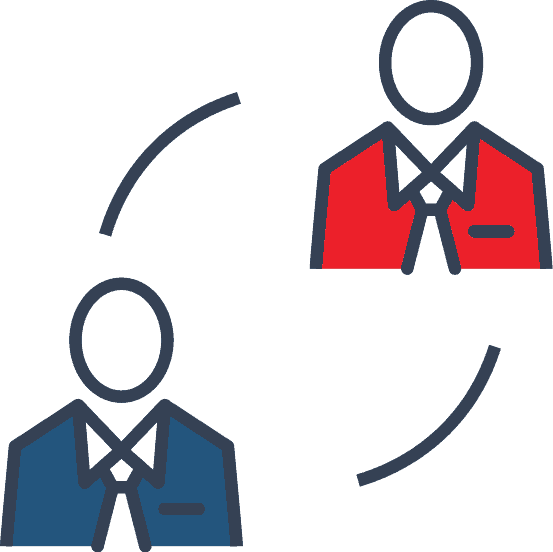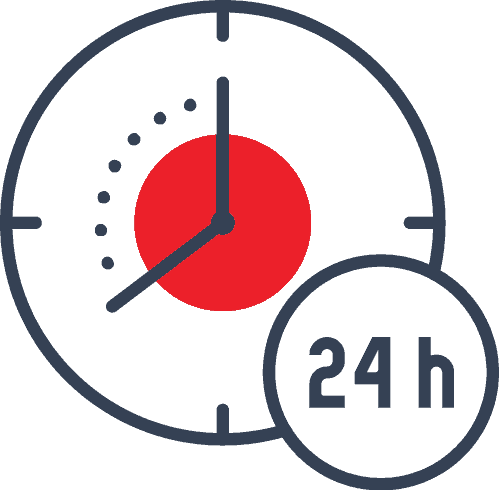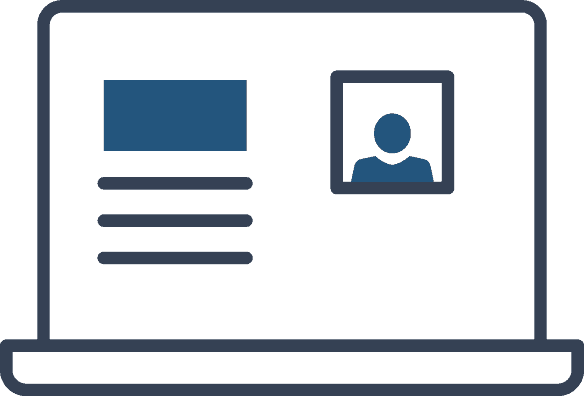Even if you’re not a frequent flyer or member of one of the many hotel rewards programs like me, you can relate to one thing: the travel industry knows how to get people to pay more.
Many times, it’s by tacking on fees. Over the past decade, airlines have tacked on luggage fees, charged for food, and found numerous other surcharges to add onto traveler’s bills. Hotels do the same with rooms that come with resort fees, room credit options, and varying levels of free breakfast.
It’s enough to make any traveler’s head spin so fast it turns them off from traveling all together. What should be a relaxing experience has now become one riddled with option overload and unexpected expenses.
Considering these challenges, you can imagine my surprise when hotels.com got me to pay 19% more and I was happy to do so.
Here’s how it happened.
On a trip I’m planning, I used the hotel booking website to find a place to stay. While sifting through my many options, I was pleased with how the site chose to breakdown the pricing structure.
As seen in the image, I had a few choices to make. Many websites present based on price alone (from cheaper to more expensive) but hotels.com took a different approach. They dug in a little deeper into what you got for each price.
Out of the options seen here, I chose the Grand Suite. Here’s why:
- I got a BETTER room with the Grand Suite for a CHEAPER price.
- I got a LESS RESTRICTIVE room (free cancellation) for a CHEAPER price with the Grand Suite too.
- I was able to quickly compare rooms because they were displayed side by side. The two rates with free cancellation (a factor that was important to me) were next to each other, making it easier to make my decision.
- I knew I had to act fast and make my decision because there were only two rooms left at that price.
Many websites don’t give you this kind of up front comparison. Instead, they rely on the visitor to sort through room types, then nonrefundable vs. refundable rooms, etc.
By putting an inferior option next to one that appears to be better value, they subconsciously drive you to their preferred choice.
What hotels.com did differently to make my experience better and get me to pay 19% more was implement a simple trick.
The Trick: Choice Architecture
Choice architecture is a simple rule in theory. It’s defined as the way you present various choices to your website visitors and potential buyers. The goal? Offer choices in a way that makes the customer happy to choose the higher priced option.
It’s a win-win.
Your business wins because you get a healthy boost in your revenues. Your customers win (and appreciate you more) because they get the best option available to them for the best value. Ultimately, your customers walk away appreciating the fact that they spent more with your business. Sounds like a business dream come true, doesn’t it?
It is, which is perhaps why so many top performing companies use this to boost sales online.
Amazon Does it Too.
Choice architecture isn’t unique to the hotels industry. Take Amazon.com for example.
This top online retailer presents the product chosen by consumers. Then, they show how much you save by purchasing through their website to make it easier on the shopper so they don’t have to run all over town (or the web) to compare options. They also create a false sense of urgency by showing how much time the person has left to buy if they want to get it by a certain date.
Then, Amazon uses the power of social proof to upsell the buyer. Directly below the product description, Amazon shows what other consumers “frequently bought” together with the product they’re considering. This section is always filled with three items – the one the consumer is considering buying and two other similar items.
If the buyer doesn’t need all three choices, they’re met with yet another option – other items also purchased by fellow buyers. This option encourages the buyer to purchase at least one more item.
The way Amazon presents the various options is choice architecture. The retailer understands how their consumers shop. They know the information their buyers want while making their decision. They use this to tweak their presentation and ease the decision process for the buyer. In turn, they sell more products.
Small Businesses Do It Too
You’ll see choice architecture used by small and medium sized businesses too.
One good example of this is on SureFlap’s website. This distributor sells pet doors to cat owners. When a person comes on the website, they’re instantly met with a variety of pet doors. Most cat owners don’t know the details of each option; they just know they need a special door to let Fluffy go in and out at her will.
Instead of showing the details of each cat door on separate websites, leaving the burden on the customer to compare, SureFlap does it for them. The company lines each option up side by side and breaks down what’s included and what isn’t. Seeing the choices available to the customer in this manner makes it easier to make a faster decision based on more than price alone.
Choice architecture isn’t just lining up three comparison products. Instead, SureFlap presents the inferior option in a way that makes the other options appear better. The goal is to get the person to go for the product the company wants the buyer to choose. In this case, the higher priced option offers a display screen – something the other two options do not. The buyer might not know the display screen was an option until she saw the side-by-side comparison.
How Can This Work for Your Business?
Choice architecture is a concept that works in a variety of industries and with a variety of products. You can make it work for your business too.
Here’s how.
1. Be strategic with your options.
The number of options you present and the exact order in which you present those options matter. Without presenting your options strategically, you’ll make it harder for your customers to weigh what’s available to them. This is costly.
Limit the number of options you present to less than five. Anything more than that is overwhelming and will turn your buyers away. In the examples above, Hotels.com gave me four options, while Amazon gave three.
Position each option so that it’s easy to compare side-by-side with similar choices. For example, Hotels.com positioned a basic room for a higher price alongside the better room with all the same amenities for a cheaper price. It was easy for me to quickly compare and see which one was the better deal.
2. Consider the buyer’s experience.
To know which options to list and how to position the choices, you need to know what’s going through your customer’s head.
- What brought him to your site?
- What made him need what you have to sell in the first place?
- Where was he before he landed on your website?
- What options is he considering?
- Is he looking for a deal?
Knowing the experience your buyer has before he reaches your site will help you position your offer in a more compelling manner. You’ll know the criteria for his decision, which will make it easier to know what type of information you need to present to him.
3. Clean up your product presentation.
Once you know what your buyers need from you, it’s time to clean up your product presentation so that the answers to his top objections are front and center. The order that you present your options is critical.
Your buyers don’t want to sift through a lot of options trying to find the best deal. They also don’t want to go from website to website, or store to store to try to find the best price. By presenting your products in a way that makes it easy to see the value at quick glance, you make it easier for your buyer to say yes to you.
Hotels.com did this for me by positioning the two refundable rates next to each other. They knew that was a big part of the hotel room selection decision, so they presented each option in a way that was clear and straightforward. My choice was easy. Make your choices that easy too, and you’ll see more people buy from you.
4. Offer incentives to your buyer.
Incentives give your buyer a reason to buy. They answer the underlying question of, “what’s in it for me?” by showing the benefits of buying.
Make your buyers believe they’re getting a great deal even when they’re paying a little more. Pull out the factors that’ll make your buyer shift from “maybe” to “yes.” Then, sprinkle those factors in throughout your product presentation as incentive for your buyer to choose you.
In my case, hotels.com showed the incentive for me to purchase the better room. I had more flexibility in the price and I was getting a fantastic deal compared to a worse room with more built-in flexibility. When I saw the incentive to pay more, I didn’t want to pay less and sacrifice my ability to get a refund if I needed it.
5. Use analytics to track your buyer’s habits.
Guesswork will only get you started. Testing, analytics, and cold, hard data will get you results.
Technology has put data at your fingertips. You just need the right tools to access it. Here are a few ways you can tell if your product presentation is making you money:
- Use clickmaps. Clickmaps, such as the ones offered by CrazyEgg, show you where customers are clicking so you can track how buyers are interacting with the data you’re presenting. Do you see a common spot where they drop off? Are buyers not clicking in the places you thought they were?
- Check your Google Analytics data daily. Google analytics offers a wealth of information, but you can’t know what’s working unless you access it. Login daily to look at which pages are getting the most traffic, where your customers are leaving your website, and how long people are staying on your pages. Use the data available to you to get a better understanding of the type of experience your users are having with your website.
6. Test, test, test.
Keep testing until you’ve found which presentation and style works best with your product. Test variations of your product presentation with A/B tests.
To do this, create two identical landing pages. Make one small tweak to one of the landing pages, such as repositioning the a choice or updating the verbiage on an incentive. Then, send half your traffic to one landing page and half to the other. Watch your analytics to see which one gets the best results over time.
Takeaway
Presenting choices to your customers isn’t tricky – it’s smart business. Your customers are on your website because they’re interested in what you have for sale. Give them a variety of options in a clean, easy-to-understand presentation and you’ll earn more revenues and more loyal fans.
What examples of choice architecture have you seen presented online or in print? Share your examples in the comments.