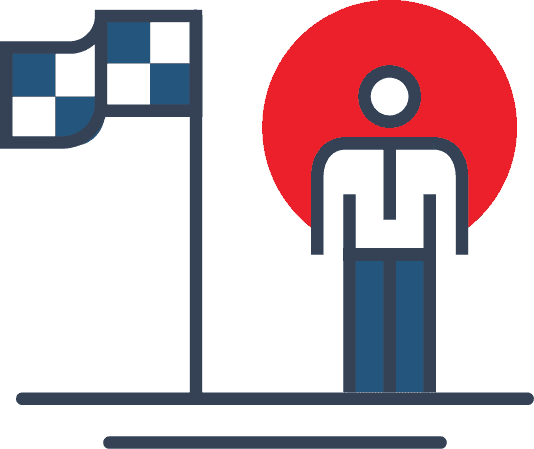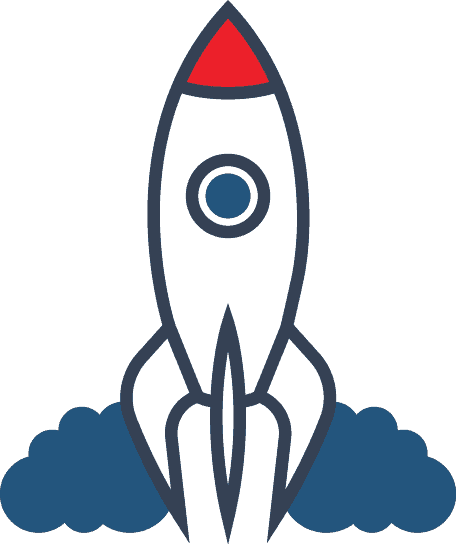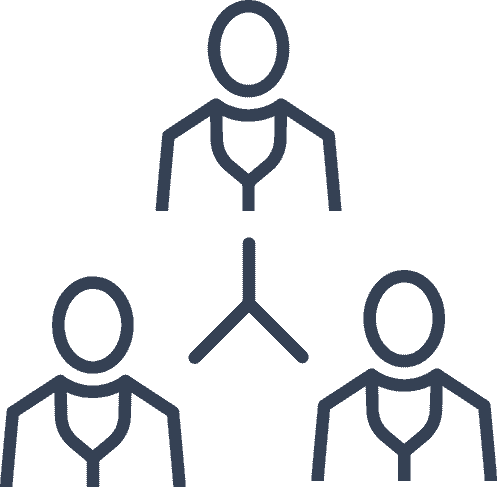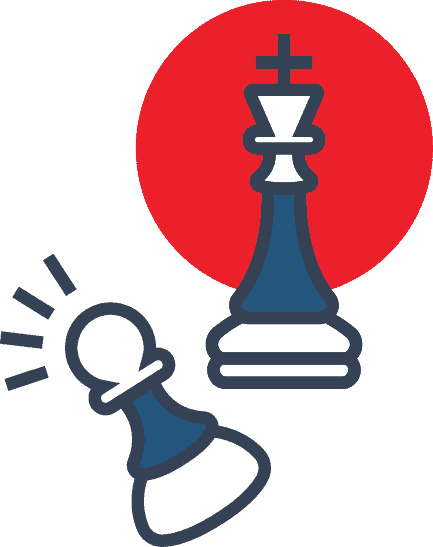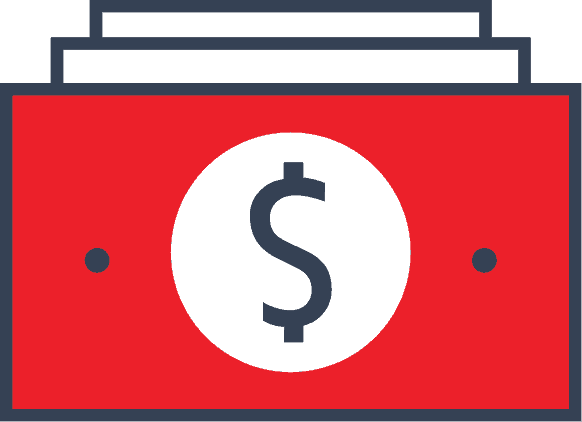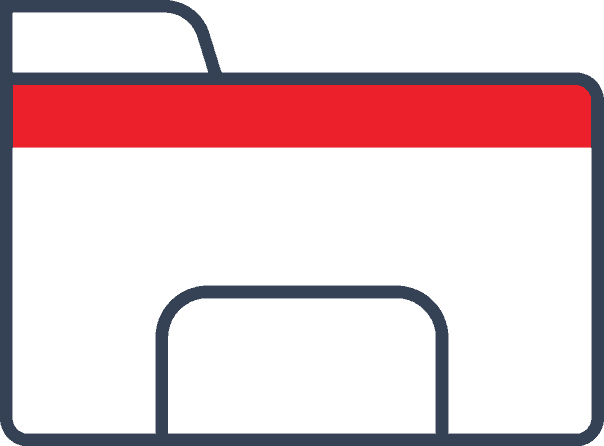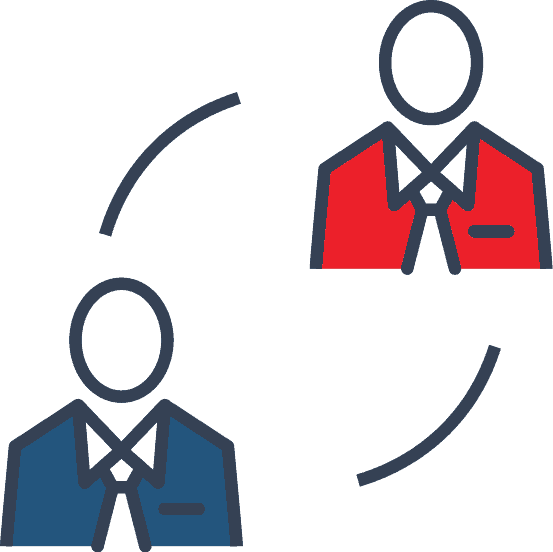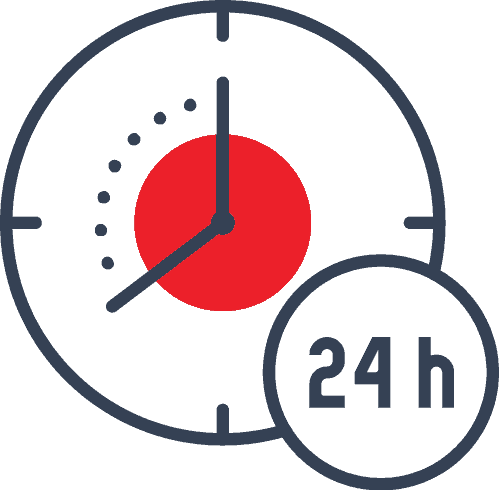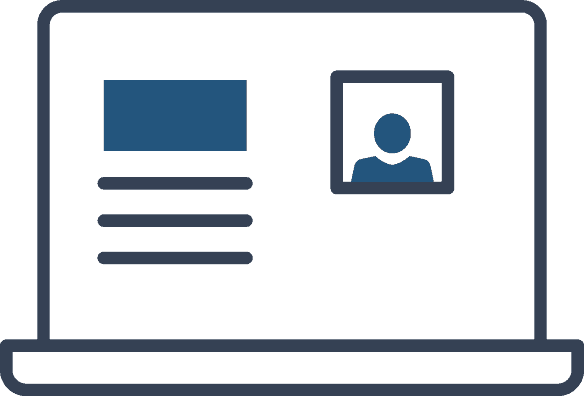An all-too common issue seen on a recently set-up Facebook Page is lack of foresight around design strategy. Compiling a rich and diverse asset inventory list is a great way to drive engagement and set yourself apart from your competitive set. Here are a few ideas around Timeline prioritisation, and which digital assets need to be created first:
1. Cover photo — Since the advent of the ‘cover photo’ on march 30 2012, there have been a plethora of brand representations of this using text and image to varying degrees of success. Of course, many other social platforms have adopted this concept since also, under the guise of a different name ie. Twitter’s header photo. Design-wise, being creative comes as standard while bearing in mind the dimensions of the image so your message is properly conveyed. Use “white space” generously, consider leaving sections of the photo blank. Stuffing to the maximum will make your cover photo visually overwhelming. Consider Timeline’s dimensions, and indeed all social platforms requiring a cohesive design strategy. Adhere to the guidelines, a key component being that the image may not contain more than 20% text.
Cover photos, however, still have restrictions on the type of text that can be used. For example, cover photos may not include contact information (such as a website, email, or mailing addresses), price or purchase information, references to Facebook’s features or actions (such as “Like”) or calls to action (such as “Get it now”).
Consider the objective of the cover photo, and which departments could benefit from your work. For example, a ‘Fan of the Week‘ type cover photo could be an excellent driver for a community manager looking to incentivise his/her Fans.
2. Profile photo — Like the cover photo, ensure your profile photo is formatted correctly and is in keeping with the main logo of your brand/organisation. Don’t try to include unnecessary text as the dimensions won’t allow for much creativity beyond the logo itself.
3. Create/update your app icons — Once you have installed any third-party apps on your Page (we recommend Involver’s suite of free and paid-for apps), your Page has more facets for your Fans to interact with. These include one-click solutions to your You Tube or Twitter feeds which sit within Facebook itself. There is also the option to customise static iFrames. This are essentially blank canvas spaces where bespoke content and design work can be implemented almost as a ‘mini site within a site’. For more info on the top-rated free and paid for providers to trial, click here.
Though creating a design roadmap for your Facebook page may seem rather daunting, covering off the basics first can only aid any creativity for more advanced strategic projects further into the lifecycle of your Page. Good luck!
Marketing Samurai can help you with your Facebook marketing strategy. Learn how by completing this form today.